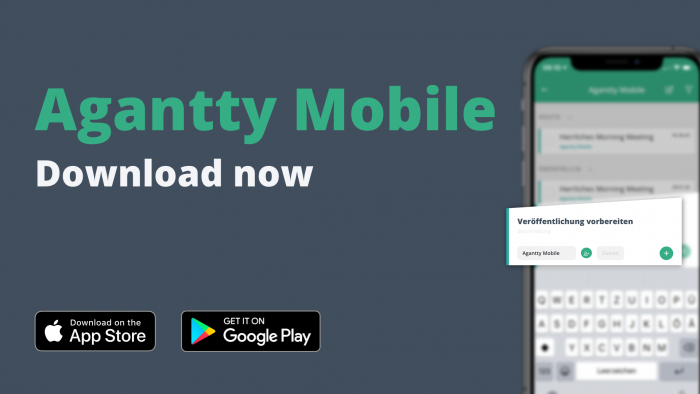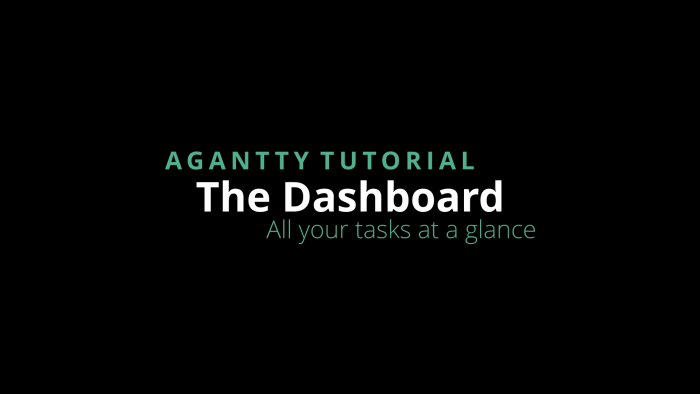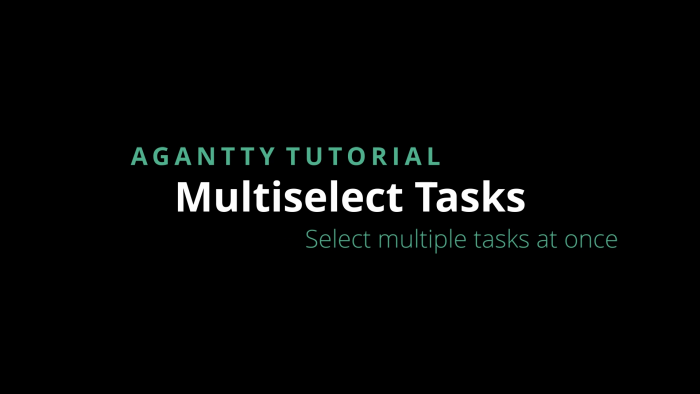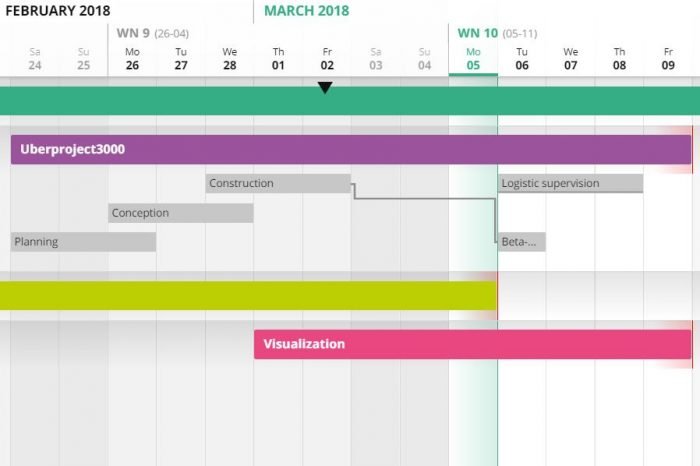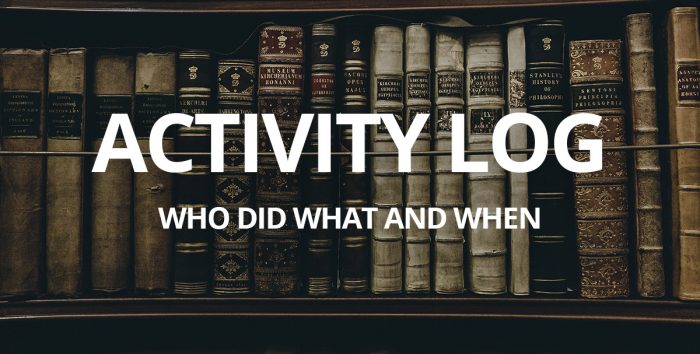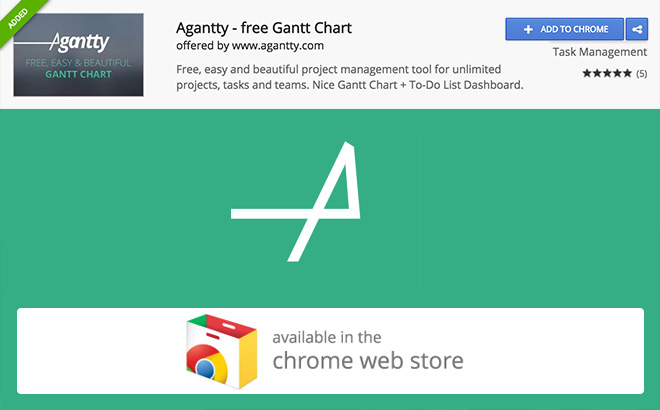Blog
5. October 2022
From today on it is possible for all premium customers to import projects directly into Agantty. Simply click on your own avatar in the top right corner and select “Import” from the drop-down menu: After clicking the import window appears as a pop-up. There you can select the team and select the file you’d like to upload After choosing the… more
4. August 2022
Often requested and finally here – from today on there are templates for all Agantty premium users. One can create ones own template, save it and use it for future projects. The complete structure including tasks and dependencies can be saved and reproduced. The name can be chosen freely and a description can be added so that everyone knows what… more
3. August 2022
Since over the years a number of false or now deactivated e-mail addresses have build up in our database and we unfortunately ended up on the spam lists of major providers such as Microsoft and Google, when we sent the task list by e-mail. Therefor we had to draw conclusions from this and will stop sending the daily & weekly… more
23. June 2022
There is a new function in the settings (top right on the side), with which your subscriptions can be managed without any problems. There you can find, for example, the selected payment method, your billing information, the option to cancel your account and all previous and future bills. In addition, you can invite and put together your team and all… more
7. April 2022

We worked on Agantty for seven years as a kind of side project. Initially, it was just for getting better control over our own agency-jobs. With over 330.000 users and daily demands for new features and style updates, we need to change from working on it in our spare time between customer projects, to work on it with full… more
30. September 2020
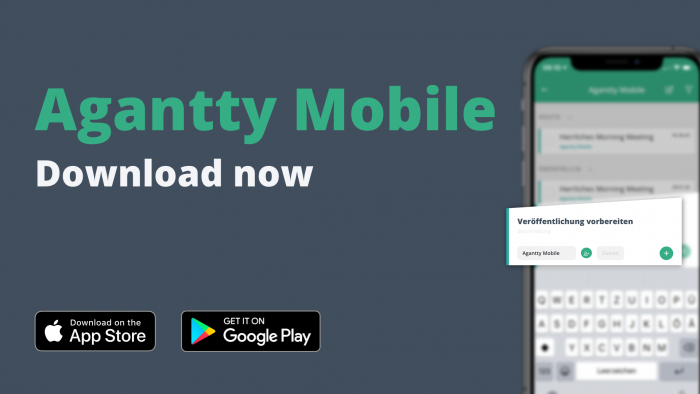
It’s finally time. The moment all of you have been waiting for! After month of working on the Agantty Mobile App, we are finally able to share it with you. It is now available on the iOS App Store and Google Play Store. Feel free to download it. The App allows you to get an overview of tasks that need… more
17. April 2020
The time we all dreaded has come: Wunderlist is dead. Well – almost dead. You might have heard about it already: As of May 6th you will no longer be able to use one of the most liked list-making apps anymore. Microsoft is shutting down Wunderlist. So the question on everybody’s mind right now is what to do next. And… more
30. August 2019

Shortcuts – Who doesn’t love them? We surely do! Once you know them by heart, your productivity can increase immensely. That’s why we implemented them in Agantty, too. You can use them on the gantt chart, as well as on the dashboard. You can see the complete list below, for a more detailed explanation have a look at the tutorial… more
16. August 2019

To organize your projects and tasks in Agantty you don’t have to go through a lot of menus. Setting a different timeframe or shift dates is easy. Most operations can be done in the gantt chart directly by simple drag & drop. You can shift project timeframes by dragging the project bar or prolong and shorten them by dragging the… more
5. August 2019

Imagine if you would have a huge project, dozens of people working on it and everyone could change the whole schedule, all the tasks and the deadline at will. Madness right? That’s why it is important to limit the rights and permissions of coworkers and leave changing rights to specific persons. Of course you can do just that in Agantty.… more
5. July 2019

Stakeholder management is a key ingredient to successfull project management. Sharing informations with your stakeholders is one of the easiest ways keep them happy and that’s why we are trying to make that as easy as possible. With Agantty you can share your projects and tasks with just a couple of clicks. You can also limit what you stakeholders are… more
28. June 2019

Connectivity is a buzzword that grows more and more important nowadays. With the evergrowing amount of software it becomes essential to synchronize your data between these to let you access information from everywhere. That is why we implemented the calendar export to give you the possibility to get the informations you need about you tasks directly from your personal calendar.… more
21. June 2019
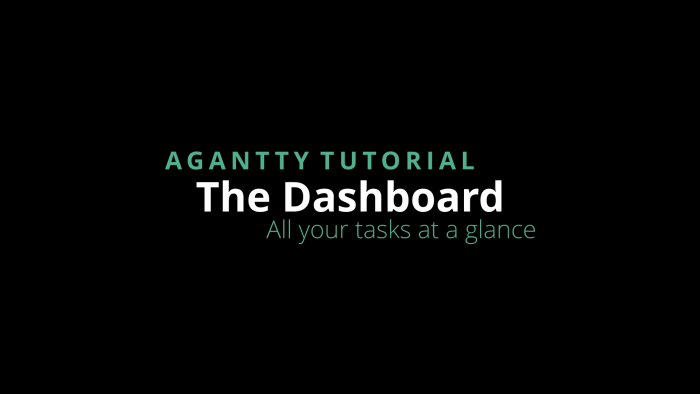
Overview is key! While Agantty’s Gantt View is the perfect tool to get an overview over dependencies of tasks and the timeframe of projects, the Dashboard is the secondmost important part of Agantty. It shows all your tasks and projects in a clear list, color coded and filtered however you want it. You can see how it all works and… more
19. April 2019

Teamwork is dreamwork! And that is exactly why projects rarely revolve around just one person. Most of the time a project will be worked on by a team to get the best result possible. Creating a team in Agantty is one of the cornerstones for a successfull project and therefore: incredibly easy! Let me show you how to do that… more
12. April 2019
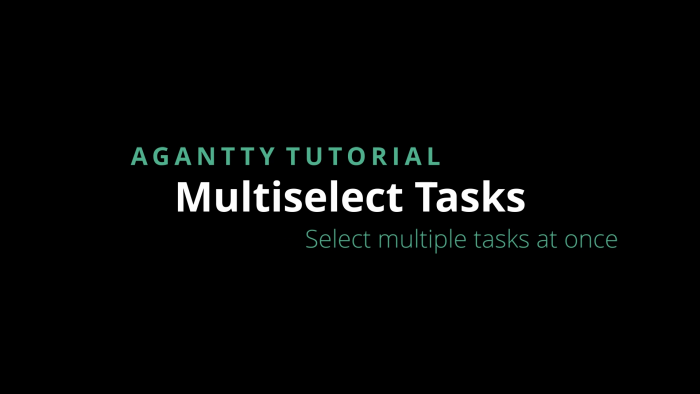
A quick one this week. You have a lot of tasks you want to shift to a different date (of course not because you are late with everything – and what if, it’s definetly not your fault. It was probably Marc the intern… hate that guy) but selecting each and every single task one by one takes ages. Might even… more
5. April 2019

Last week we worked on sorting you projects. But what if that is not enough to keep your gantt view clear? The longer you use Agantty the more likely you will have different teams working on different projects at the same time. While Agantty still looks beautiful with a lot of projects – one might even say more beautiful –… more
29. March 2019

Once you get into using Agantty, it is unlikely that you will leave it at one project. And before you know it there will be a dozen projects in your gantt chart timeline, all just thrown in there – first come, first served. But we wouldn’t be a german company if we wouldn’t appreciate some stern discipline and order. (Also,… more
22. March 2019

Dependencies are a corner stone of project management. They can help you keep track of important tasks that have to be done in a specific order to ensure your project to go smoothly. But let’s start with the basics: Dependencies should not be seen as constraints in a project but as guidelines that will prohibit future mistakes. Once set they… more
8. March 2019

With almost 10.000.000 hours of work, 300.000 projects and 1.000.000 tasks, Agantty is growing faster than we ever expected. Thank you for being a part of it and for helping us make it a little better everyday by sending in ideas and feedback. more
3. August 2018

This is incredible! We just reached 100.000 users! What started out as the simple idea of giving something back to the community after years of using open source software has become a huge project with over 195.000 projects, over 600.000 tasks and now over 100.000 people are participating. You guys help us to improve Agantty with all your feedback and… more
18. May 2018

Big projects tend to have a lot of people working on them. To help you keeping track on everything that happens we implemented the notification bar. If the bar is green when you visit agantty, something has changed – a task may be done, the deadline extended, a milestone shifted. Click the notification button to get to the notification bar.… more
3. May 2018

You all know (and – let’s be honest – probably love) our gantt chart view. It’s sleek, colorful and sexy. But Agantty is more than just this chart overview. The secret star Just as our gantt charts are great to see the development of multiple projects as a whole and plan tasks for your teams, the dashboard is perfect for… more
15. March 2018
You want it – you get it. Recurring tasks has always been one of the most wanted features in our feedback forum. And because your wish is our command – here it is. To create a recurring task, first you need to create a normal task like before. Right clicking the task in the gantt chart will give you the context menu… more
5. March 2018
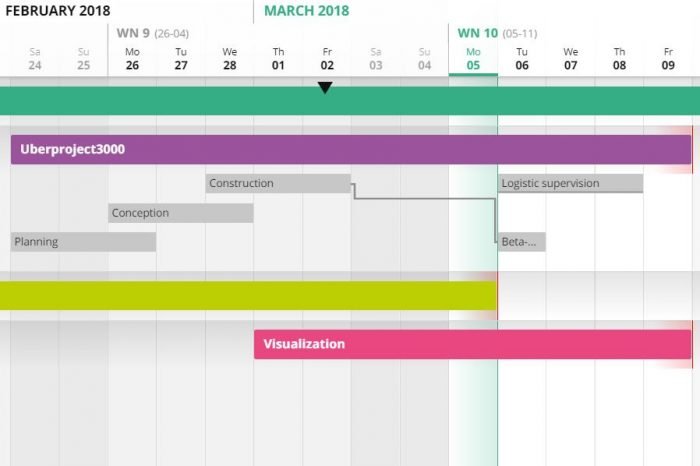
We always talk about Gantt charts on these blog posts and on the website in general. Oh, and we also named ourselves after it. So, you might be wondering what we mean with that and why we thought it was important enough to deserve this much attention. And rightfully so! All credit and thanks for designing Gantt charts goes to… more
19. February 2018

Agantty is featured on Capterra Capterra is a web service that helps users find the right business software. Every user can review and rate the software. What we need now are your reviews! So we struck a deal with Capterra: Depending on how many of you want to write a review, up to 100 users will get a 20$ Amazon… more
12. February 2018

There are different ways to use Agantty. The most obvious of course is to go to the web app, create projects, set up tasks and assign them them to team members, shift deadlines (let’s be honest – mostly to be later than sooner) and overall manage and control the projects. But this only really goes for team members with permissions… more
8. February 2018

Fully responsive! We created Agantty to be fully responsive on any device – this way you are not bound to a computer to keep track of your projects. Just a couple of examples of how beautiful and intuitive Agantty can look on your smartphone: Shift your project sidebar for a better overview Touch to scroll on every screen … more
31. January 2018

The thing with projects is: setting it all up can take some time, especially if it’s your first time doing so. To help you get started we want to show you a whole project – from start to finish – so you can see all the steps in between and how to set it all up. Create the project First… more
10. January 2018

Update Update! We are strictly against wasting space. That’s why we fused the task and milestone view into one. Now you can add both in the same place, just a click of a tab. Easy peasy. You can also use Agantty as a handy To Do list for yourself now by adding tasks without a date. For more detailed information… more
7. December 2017

It’s Christmas Time! I hope you are as excited as I am because I’ve got a special little gift for you. Let me present: Secret Santa! I know how hard it can be to decide who gives gifts for whom – not anymore! I can handle that for you with ease. Just click the button in the top right, select… more
30. November 2017
Usability is key! Therefore one of the key features to increase the usability of Agantty was to implement a right click menu in the gantt chart. A lot of users don’t expect to use right click menus on websites but once you get used to it you can maneuver your projects a lot faster than before. Here just some examples… more
10. July 2017
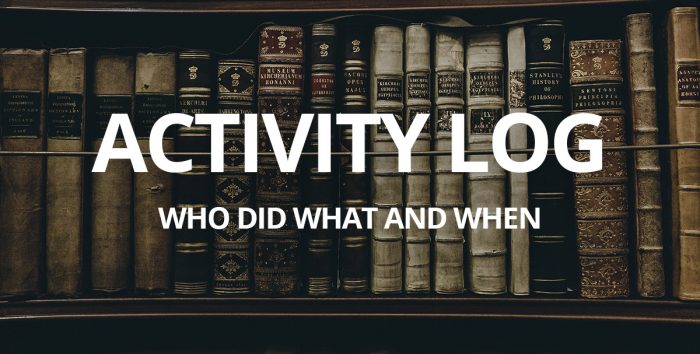
Agantty informs you about every change you or your teammates made, so you can keep track of everything in one place. Changes in the project or task description field, milestones, task changes of any kind or complete project timings will be listed out with specific data who changes what and when. Check out video demo: more
12. June 2017

Now you can easily draw your tasks into your gantt chart. Open the task view and add more tasks by „holding the ALT-Key and click and hold your left-mouse-button“ and then move it to left or right to add a new task. See video demo: more
5. May 2017
We´ve added couple of new cool stuff to the free to use project management tool agantty. Features like new shortcuts to make the most of your time, the new option to draw tasks directly into your gantt chart, new mail settings and many many more. Check them out. more
3. April 2017

Give it to your friends Finally. You can now add as many coworkers as you like as responsible for a task. Many of you requested this feature via userreport (the direct way to influence the features and ongoing development of agantty with your ideas). You can now add a task and make several people responsible for it. Share your work by selecting as… more
22. February 2017

The last weeks we made lots of your wishes become reality and made big progresses based on your feedback to make Agantty a better projectmanagement tool and a better fit for your daily needs. Beginning in march we´ve hired an additional backend developer to speed up the making-everything-better-process. These are the first features that are now available to your all. If you have further… more
5. February 2016
Took us several remakes and basic changes to get here. We´re in open beta baby. No more limitations and invitebarriers. Everyone can get in and enjoy the free structure agantty provides. Here are some new features we´ve added to make you proud: more
13. June 2016
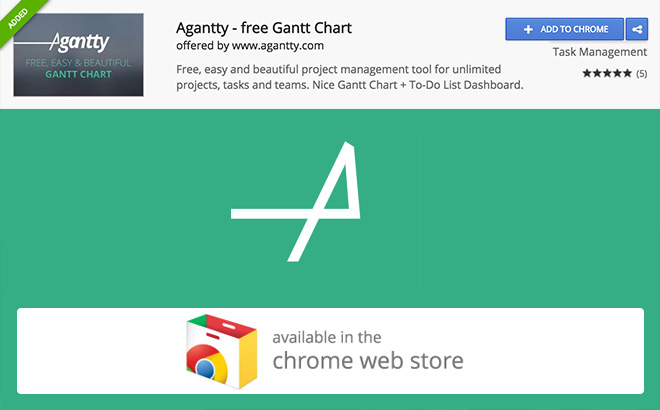
For anyone who wants Agantty to be even easier to work with, we have some great news. Agantty is now available as a Chrome Web Store App and is ready to take on even more of your organization tasks. Naturally, it has all of the features you already know, but it also has a couple of advantages. With just one… more
6. September 2017

Autosync your agantty project to outlook, ical or whatever your using ? Select the project you want to sync, generate a public url from agantty and import it to your calendar. All tasks with assignment infos, color and duration will be in sync from now on. more
2. October 2015

After all you great people submitted lots of feedback and really good ideas we went back to reconsider some of the fundamental bases of AGANTTY and came up with this new version. Individual & not terminated tasks You can now add tasks individually for each project without worrying about the team that is assigned to it. With this big change… more
17. August 2015

We’re currently pretty happy with the way things are going. Thousands are testing agantty and we’re getting a lot of feedback. Because we want to be able to analyze issues and respond immediately to upcoming questions or problems we decided to limit the access for now… more