Agantty Tutorial Series – Publish Project
Blog / 5. July 2019Stakeholder management is a key ingredient to successfull project management.
Sharing informations with your stakeholders is one of the easiest ways keep them happy and that’s why we are trying to make that as easy as possible.
With Agantty you can share your projects and tasks with just a couple of clicks. You can also limit what you stakeholders are supposed to see by selecting filters for the shared link.
We explain it in detail in our new tutorial video:
Sharing a project with your stakeholders is an important function in Agantty.
To do so, simply right-click on the project you want to share and select “publish”.
Here you have a couple of options to limit what your stakeholders will see when they open your project.
To create a link just click the “create public share link” button. This will open up a window with your link.
You can copy it by hand or use the green copy button on the right.
Creating a public share link with all options unchecked will look like this:
You can decide to share your deadline which will look like this:
You can select to open the workerwrap or the taskwrap.
And last but not least you can anonymize your teammates so that only the first letter of their name will be shown.
The link to your project will always remain the same so you can also change the publish options after sharing the link and the options will still apply to the shared link.
If you want to stop sharing your project for whatever reasons open the publish project window again.
Once it is shared the link to the project can be seen in the top there. Click the red bin button to delete the share link.
As a confirmation you will see a message with “This project is no longer shared.”
Whoever tries to look at the project via the share link now will get this message instead of seeing your project.