Agantty tutorial series – Hide or show teams
Blog / 5. April 2019Last week we worked on sorting you projects. But what if that is not enough to keep your gantt view clear?
The longer you use Agantty the more likely you will have different teams working on different projects at the same time.
While Agantty still looks beautiful with a lot of projects – one might even say more beautiful – some of you might like to focus the view on certain teams. That’s why we implemented filters in the gantt view as well as in the dashboard. To show you how to find those and what they do we put together another Agantty-youtube-tutorial-video which you can see right here (As always, you’ll find a written explanation below the video).
Sometimes the gantt chart can get a bit cluttered with many parallel projects in different teams.
One very easy way to solve this is to hide one or more teams and all associated projects.
Simply click the green button next to the teams you don’t want to see to hide them.
Click another time on the same button to show the project again.
The Dashboard has a similar function.
Click on “Projects” in the filter menu and uncheck the projects you want to hide.
Now click “set filter” to save your selection.
As always, we hope this helped you a little bit and we will see you in seven days (don’t worry…not in a “the ring” way)