Agantty tutorial series – Sort Projects
Blog / 29. March 2019Once you get into using Agantty, it is unlikely that you will leave it at one project.
And before you know it there will be a dozen projects in your gantt chart timeline, all just thrown in there – first come, first served.
But we wouldn’t be a german company if we wouldn’t appreciate some stern discipline and order.
(Also, let’s be honest: Not all of the projects will be equally important so maybe you want you special favourite one at the top?)
Fear not, for we have an incredibly simple and easy-to-use sort function.
How exactly do you use it?
That brings us to our new installment of our youtube tutorial series of short instruction videos:
(As always, if you prefer to read the instructions, below the video is a written explanation of all the steps)
In the top left, above the project list, you can see three sort icons.
The default order is sort by date.
Alternatively you can choose to sort alphabetically by name.
Of course you can always decide whether you want an acending or decending order.
Last but not least you can create a custom order by clicking the cross above the project list.
Now you can drag & drop the projects to the desired location. But make sure to click the timeframe of the project to drag it (a click on the name would just select it).
Not that hard was it? As always, we hope this made Agantty even easier or maybe just showed you a little something you didn’t know yet. See you next week.