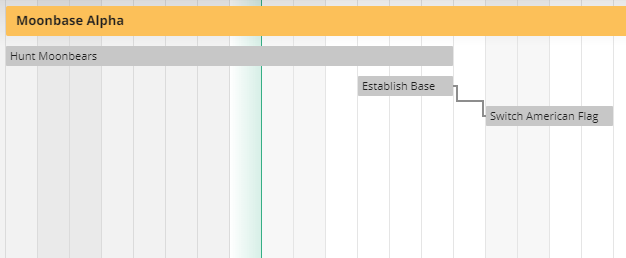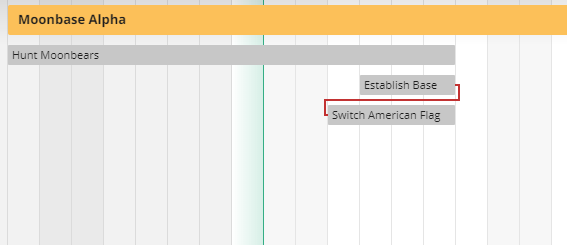Agantty tutorial series – Create Dependencies
Blog / 22. March 2019Dependencies are a corner stone of project management.
They can help you keep track of important tasks that have to be done in a specific order to ensure your project to go smoothly.
But let’s start with the basics:
Dependencies should not be seen as constraints in a project but as guidelines that will prohibit future mistakes. Once set they will help prevent issues with changing timelines, shifting tasks due to missed deadlines or simply time mismanagement – and we all know this can happen in every project, no matter how well you plan it in beforehand.
For example: If you set a task B to be dependend on task A (so that task A is a precondition for task B)…
…and then shift task B to start before task A is done – the dependency line changes to red to show you a conflict in your tasks.
How do you create such dependencies?
Glad you asked.
Because this is the start of a little “Youtube Tutorial Series” in which we will explain basic functions of Agantty – one Video a week – to ensure that working with Agantty will be even easier than before.
(If you are more of a reader, below the video is a written explanation of all the steps)
You can create dependencies with Agantty in multiple ways.
The first one is through the right-click menu. Just right-click on the task you want and either set it as a precondition for another task or make it depend on another one.
You can use the same method of right-clicking to remove dependencies (or do a ton of other stuff – we will come to those in other videos but if you want to – give it a go).
Another possibility to create dependencies is to use the Drag & Drop functions. For those just click the little arrows next to the task and drag it over to the task that will depend on it or is a precondition for the task.
As you can see, it’s very very easy to set dependencies with Agantty but as projects get bigger and bigger this becomes a very crucial step to keep track of changes in the project timeline.
I hope we made creating projects for some of you a tiny step easier and we will see you next week.