“How can I synchronize my calendar? (outlook, ical)”
Many agantty users asked for ical sync, so you can import your agantty ganttchart projects into google calendar oder apple ical.
This is how you generate a link and import it to your calendar:
- Click on “Export and publish” and select “calendar export”.
- Copy the givin link and go to „Other Calendars” in Google Calendar (Look at the bottom left ;)). Click „Add by URL” and copy/paste the agantty address that is provided above.
- WOOP. You did it!
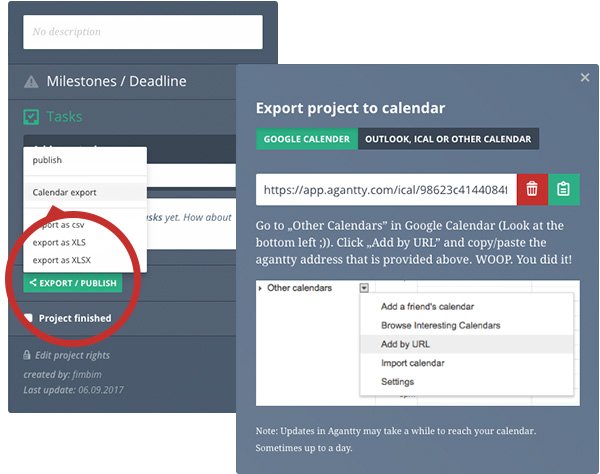
There are two different export options:
- Now you can sync agantty to any calendar via a public link you can generate for any project now. Your project tasks with colors and due dates will be synced after importing the url.
- If you just want to share the calendar with any college or customer once, you can generate a sharable link that will not update after changing something in agantty.