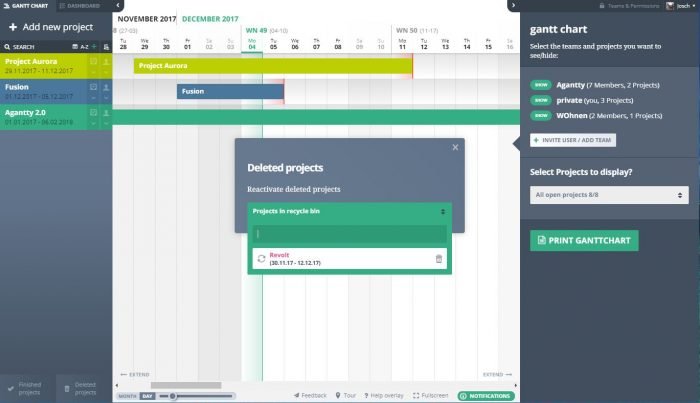Restore deleted projects
You deleted it by accident, didn’t you? Well, I guess it’s human to make mistakes – that’s why I got your back.
Just click the bin button next to the finished projects in the bottom left corner that says deleted projects. This will open a window where you have to click the button on the left side to restore the project. This will automatically unmark the project as finished.
The other bin button there will do what most bin buttons do – delete stuff. Stuff beeing you project. Completely and forever. So click that one with caution before all your precious data is lost forever.