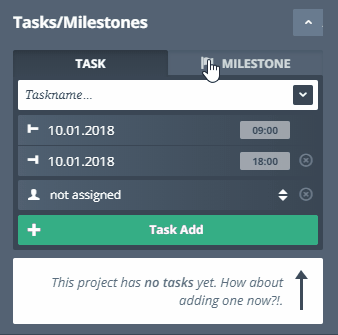Milestones / Deadline
Next up are Milestones and the Deadline. The Deadline is easy enough: The date when your project is due. It can be set to a date after the ending date of your project but not before.
Milestones are used to mark important dates or steps during your project. Just like a task, to add click “Add” next to “Task/Milestone” but now select the “Milestone” tab.
Enter a name and a description and choose a date by clicking the date placeholder and then select a day from the timeframe of your project (we took the freedom to mark everything outside of the timeframe red for you and make it… unclickable. Just to be sure.).
Now click “add milestone”. You can see the added milestone in the gantt chart as a little black arrow on top of the colored project bar.
You can now add as many milestones as you like but I would recommend to add only as many as you need.