Agantty Tutorial Series – Multiselect Tasks
Blog / 12. April 2019A quick one this week.
You have a lot of tasks you want to shift to a different date (of course not because you are late with everything – and what if, it’s definetly not your fault. It was probably Marc the intern… hate that guy) but selecting each and every single task one by one takes ages. Might even put you behind schedule even more!
We feel you. That’s why you can select multiple tasks really easy in Agantty.
Let me show you how:
(Written version below the video)
To select multiple tasks at once you have two options:
The first one would be to simply draw a square around the tasks (just like you would on your desktop).
After being selected you can shift them to a different date or use the right click menu to assign or unassign the task, mark it as done, remove the determination or delete it altogether.
The other way to select multiple tasks is to hold shift while clicking on the desired tasks.
Of course you can also mix these two methods – for example, draw a square around all tasks and deselect those you don’t want to change.